Managing Last-Minute Cancellations: Policies That Work and Feel Fair
Managing Last-Minute Cancellations: Policies That Work and Feel Fair
BlogImage
by Beth Abney, Massage Therapist & Health Coach
Let’s be real—last-minute cancellations are frustrating. They throw off your flow, mess with your income, and sometimes leave you scrambling. A solid cancellation policy can make all the difference, but it only works if it’s clear, fair, and something you’ll actually enforce. In this article, I’m sharing what’s worked in my own practice, from how to write a great cancellation policy to using waitlists and booking tools that make things easier on you and your patients.
Why Cancellations Happen—And Why Boundaries Matter
Life happens. We all have days when plans fall apart—patients forget, schedules shift, kids get sick. As RMTs, we know these things come up. But when you’re running a practice, especially on your own or in a small clinic, those no-shows and last-minute cancellations can really affect your day, your income, and your ability to care for others.
That’s where boundaries come in.
Some RMTs feel uncomfortable setting or enforcing policies because they don’t want to come off as rigid or unsupportive. But clear boundaries aren’t about being strict—they’re about being consistent. And consistency is one of the best ways to build a loyal patient base. Patients want to know what’s expected of them. They look to you to create the structure that supports the therapeutic relationship.
When you communicate your cancellation policy clearly and kindly, you’re not just protecting your time—you’re also removing confusion for your patients and reinforcing mutual respect. That’s the foundation of any long-term therapeutic relationship. If you want to dive deeper into this topic, check out 8 Tips to Build a Loyal Patient Base.

How to Write a Great Cancellation Policy
Now that you know why you need a cancellation policy, let’s talk about how to create one that actually works for you.
Start by asking yourself:
- How much notice do I realistically need to fill a cancelled spot or adjust my day?
- Is my schedule fully booked with a waitlist, or am I still building my practice?
- Am I seeing mostly repeat patients, or do I have lots of new bookings?
These answers will help you decide on a reasonable notice period and whether a cancellation fee makes sense. But don’t stop there—check in with how your policy feels. If your gut reaction is, “This feels a bit harsh,” it’s okay to soften it. If it makes you feel protected and respected, you’re probably on the right track. The key is to create something you’ll actually follow through on.
Once you’ve figured that out, here’s how to write a great cancellation policy that’s clear and fair:
- Set a defined notice window—24 or 48 hours are common.
- Clearly state your fee for missed appointments or late cancellations.
- Use kind, professional language (e.g., “to ensure access to care for all patients…”).
- Keep it brief—2–3 sentences is plenty.
- Make sure patients see it: include it on your website, booking page, email confirmations, and appointment reminders. Most booking software allows you to require agreement to your policy before confirming an appointment.
Example Cancellation Policy:
Please provide at least 24 hours notice for cancellations or changes. Missed appointments or late cancellations may be subject to a fee of 50% of the treatment cost. This helps ensure we can continue to offer timely care to all patients.
Enforcing Your Policy Without Losing Patients
Worried that enforcing a cancellation fee might scare patients away? Don’t be.
The truth is, the patients who consistently cancel last minute or don’t show up aren’t helping you build a sustainable practice. Respect goes both ways, and setting boundaries around your time doesn’t make you unfriendly—it makes you professional.
And here's the good news: enforcing your policy doesn’t have to feel personal. In fact, it shouldn’t.
One of the easiest ways to take yourself out of the awkward equation is to use your systems. Use massage booking software to help manage your patient bookings by implementing a required cancellation policy acceptance upon booking! When patients see and agree to the policy upfront, there’s no surprise, no negotiation, and no uncomfortable conversations. It becomes a simple matter of logistics—not a personal conflict.
This small step reinforces that your time is valuable and sets the tone for a professional relationship from the very beginning.
Use Waitlist Management to Fill Cancellations
Having a strong cancellation policy—and actually enforcing it—will reduce the number of no-shows you deal with. But there will still be times when someone cancels last-minute or doesn’t show up at all. Charging a fee is one way to protect your income. But you know what’s even better? Filling the spot.
That’s why you need a waitlist.
When you’ve got patients eager to get in, a cancellation becomes an opportunity instead of a loss. You get to make someone’s day with a quick call or message: “Hey! A spot just opened up for you.”
Waitlist management is simple if you use booking software with that feature built in. Patients can sign up to be notified automatically when a time becomes available, and you don’t have to lift a finger. Personally, I love anything that can be automated. Managing a practice is already enough work.
If you don’t use a system with waitlist functionality, you can still manage it manually. In my practice, I sometimes prefer the flexibility of choosing whether to fill a gap or enjoy a longer break. Either way, having a list of people ready to go makes the choice yours.
Here are a few tips on how to build a waitlist:
- Ask patients about their ideal days/times when they book.
- If you don’t have a perfect fit, offer what you do have—and get something on the books.
- Then let them know you’ll reach out if something opens up sooner.
- Keep a simple list with names, preferences, and notes. Use your software if it’s available—or go old school with a notebook or whiteboard.
Whether you automate it or DIY, a waitlist is a great tool to keep your schedule full and your patients happy.
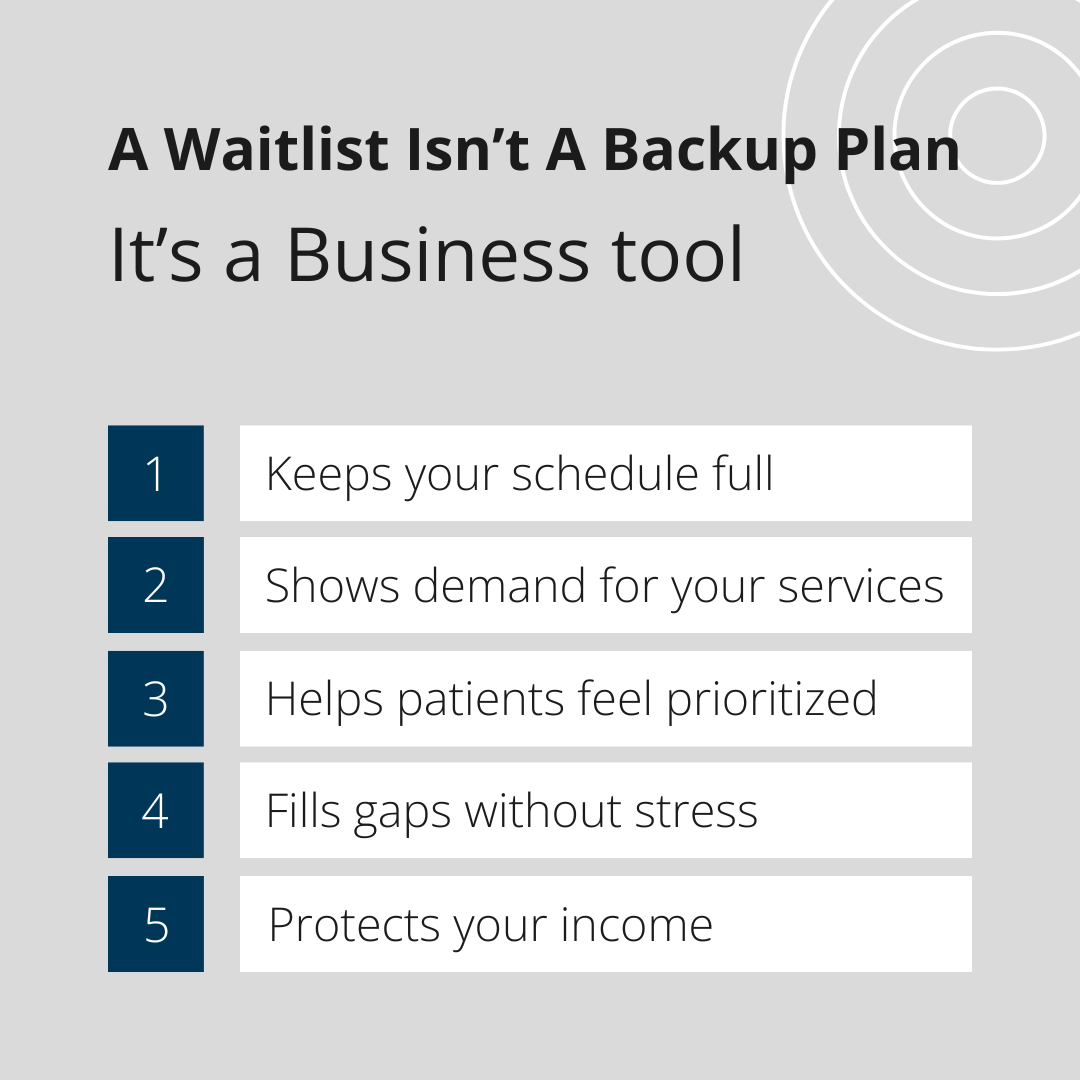
How Online Booking Permissions Can Save You
So, you’ve got a clear cancellation policy and a system in place to fill last-minute openings. But what about collecting fees—or dealing with repeat offenders? That’s often the part RMTs dread most.
If that makes your stomach turn, don’t worry. There’s a way to handle this without uncomfortable conversations—and that’s by using your software to do the hard work for you.
In my own practice, I use booking software to take care of these situations so I don’t have to get personally involved. You can customize online booking to support your boundaries, protect your time, and enforce your policies—automatically.
Here’s how:
- Most booking software allows you to require a credit card to book. Set your system to collect cards only for new patients, or for all patients if you prefer. That card on file becomes your built-in No Show Guard, helping deter people from booking if they’re not fully committed.
Once you’ve communicated your cancellation policy and have a credit card on file, enforcing your policy becomes a click—not a confrontation.
You deserve to feel safe, respected, and in control of your schedule. Don’t be afraid to use the tools available to make that happen.
Tools That Help: Automating Communication & Rebooking
Let’s do a quick recap. Throughout this article, we’ve talked about tools and strategies that can make cancellations less stressful and your schedule more predictable.
Use appointment reminders to reduce no-shows, and booking software that allows you to communicate your policy clearly, collect consent at the time of booking, and—if needed—require a deposit or store a card on file to enforce your policy without confrontation.
If you’re introducing a new cancellation policy, send a friendly email to your patient list explaining what’s changing, why it matters, and how it helps you provide better care. Most people will appreciate the clarity and professionalism.
And don’t forget your waitlist! Whether automated through your booking system or manually managed, it’s a smart way to help patients get the times they want while also reinforcing the value of your time and the demand for your services.
When it’s all working together, these systems save you time, reduce stress, and help you create a great cancellation policy that actually works—for both you and your patients.


